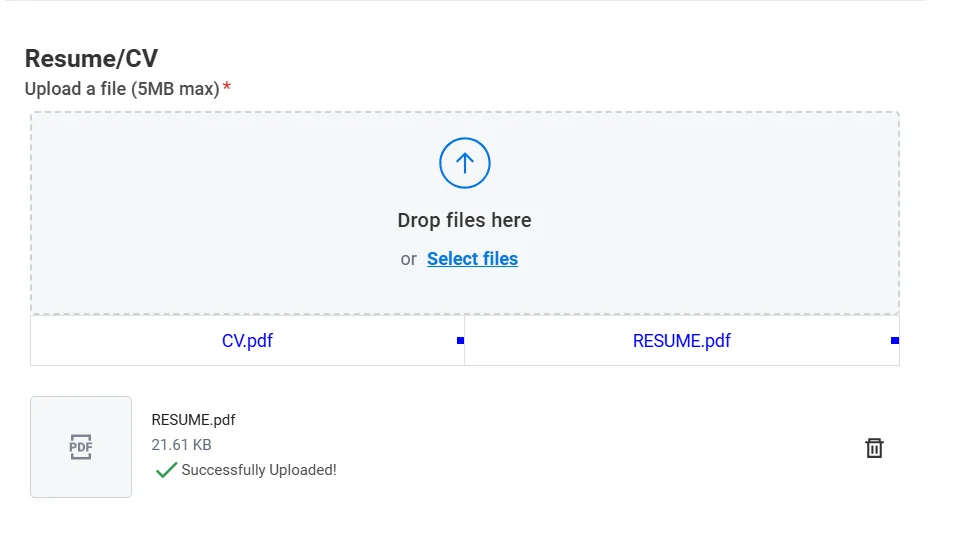FileFill

File Fill 🚀
Say goodbye to tedious form filling! Our advanced AutoFill feature detects form fields and fills them for you with a single click. Here’s how it works:
- 1️⃣ Upload and Name Files: Save your important files by uploading them and assigning key names. For example, name a file "resume" or "ID Proof" for quick identification and use.
- 2️⃣ One-Click File Uploads: When a website asks for file uploads, just use our shortcut to instantly select and upload your saved files—no need to browse or search manually.
- 3️⃣ Secure and Private: Your files are stored safely on your local device. We ensure your privacy by not having any access to your uploaded files.
Shortcuts(Else right click go in QuickFill->AutoFill):
Windows: CTRL + SHIFT + L
Mac: CMD + SHIFT + L