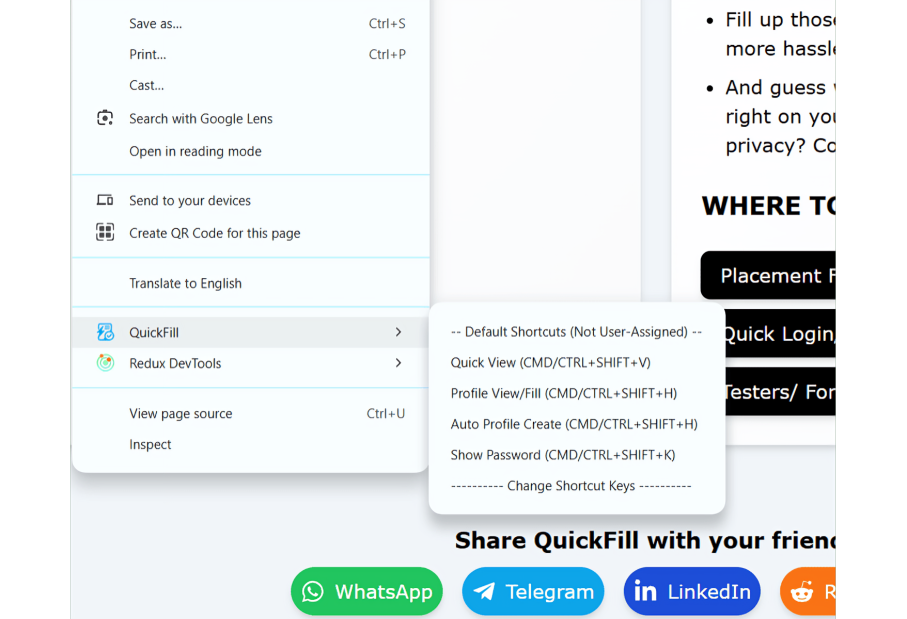Autofill
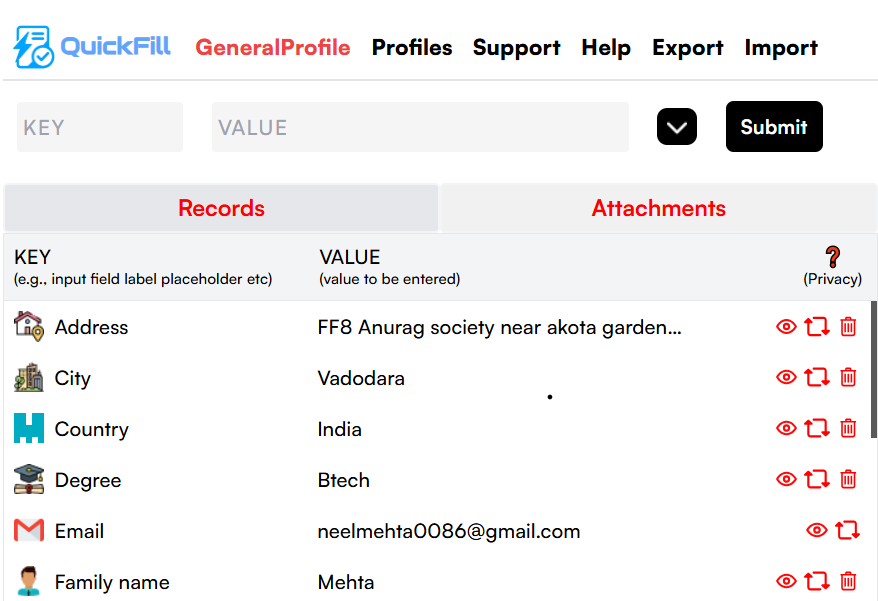
Auto Fill 🚀
Say goodbye to tedious form filling! Our advanced AutoFill feature detects form fields and fills them for you instantly. Here’s how it works:
- 1️⃣ Add Your Information: Enter key-value pairs like 'email: example@gmail.com' or 'name: John Doe'. These details will be used to automatically fill forms for you. The more you add, the easier form-filling becomes!
- 2️⃣ Understands Similar Terms: Our system recognizes synonyms and related terms. For example, if you save 'name', it will also fill fields like 'full name' or 'first name' without any extra work.
- 3️⃣ Fast and Simple: Once your details are saved, filling out forms takes just one click. Whether it's login pages or job applications, we'll handle the details for you.
Shortcuts (or right click → QuickFill → AutoFill):
Windows: CTRL + SHIFT + L
Mac: CMD + SHIFT + L